Just wanted to send a big thank you to those of you who follow this blog and take the time to leave comments. There have been so many times where I wanted to reply to your comments, but there are a few things that have often prohibited this.
The first matter is this is a “semi-anonymous” blog in which, per my hubby’s request, I don’t use my last name and just post the general area of the country where I live. In fact, it was only recently that my hubby give me permission to no longer block his face out of photos.
There’s one tiny problem, though. The only e-mail addresses I have are linked to where I work (which would reveal where I live) or have my full name in them (which would obviously reveal my last name). I know you can easily set up other e-mail addresses, but I need to get the password info from my hubby to add another e-mail account that would not have my last name in it and would work seamlessly with my Outlook. I just received my laptop back with a full upgrade so hopefully this weekend, this issue will be resolved and I’ll have a “semi-anonymous” e-mail address.
The second matter is that often I want to reply directly to a particular commenter, but there is no e-mail address associated with their blogger profile. Personally, I don’t go back and check the comment section of a blog once I leave a comment, so if the author was to respond there, I would never see it and thus I don’t like to respond via the comment area. Plus, I like e-mail because then it’s possible to carry on the conversation further if interested.
So, if you’d like to start receiving replies to your comments (which I would love to be able to do!), please either leave an e-mail address where I can reach you in your comment (you can use (at) instead of @ and (dot) instead of . to cut down on spammers) or go to your blogger profile and under the “Privacy” section, check the box that says “show my email address”. This way, when you leave a comment, instead of saying “no-reply@blogger.com” it should show me your e-mail address.
Also, I currently only have time to read blogs in my downtime at work, but now that I have my laptop back, I’m going to try to make a more concerted effort to visit all of your blogs at least once a week.
Lastly, as a way to thank all of my followers/commenters, I’ll be having a giveaway shortly. Nothing grand, but something as a way to say thank you for joining me in this journey called life.


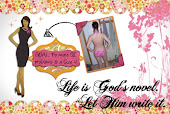



Oh, I hope it's a piece of your handmade jewelry.
ReplyDeleteI have similar issues with keeping my distinctive-married-name private. I set up a gmail account after setting up my blog and wish I could figure out how to disassociate my name-specific email address with the blog and replace with the more anonymous new gmail address. Here's the gmail: accompaniedlife {at} gmail {dot} com
ReplyDeleteGmail works with outlook to push email through to it.
ReplyDelete